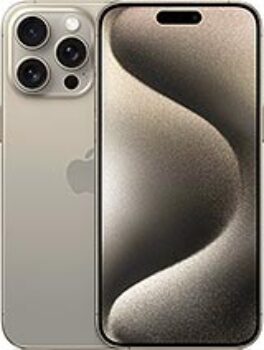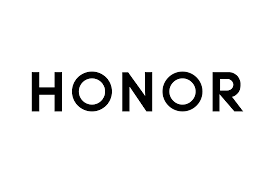iPhone Price List 2026: Official SRP & Promo Prices in the Philippines
Searching for the most updated iPhone price list in the Philippines for 2026? Whether you are looking for the professional iPhone 17 Pro Max, the ultra-thin iPhone Air, or the latest budget-friendly iPhone 16e, this guide tracks official Apple Store SRPs and verified promo deals from Power Mac Center, Beyond the Box, Lazada, and Shopee.
⚡ Quick Decision: Which iPhone is for you in 2026?
💡 Pro Tip: Use the table below to find your match instantly. iPhone prices often drop “quietly” at authorized resellers like Power Mac Center, Beyond the Box, or iStore when the official Apple Store SRP remains the same.
| Category (Jump to) | Recommended 2026 Models | Best For | Price Range (PHP) |
|---|---|---|---|
| 🟥 Flagship | iPhone 17 Pro Max, iPhone 17 Air | Pro Creators & AI Power Users | ₱72,990 – ₱146,990 |
| 🟨 Midrange | iPhone 17, iPhone 16 | Balanced Performance & Value | ₱39,990 – ₱64,990 |
| 🟩 Budget | iPhone 16e, iPhone 13 | Students & First-time Users | ₱21,890 – ₱39,990 |
Swipe horizontally to view all iPhone tiers 2026
⚡ Biggest iPhone Price Drops This Week
Apple prices are more stable than Android, but resellers often offer ₱5,000–₱10,000 vouchers during double-digit sales (1.1, 2.2).
- Apple iPhone 15 Pro Max🔥 Save ₱20,025 (35%)
- Apple iPhone 13🔥 Save ₱17,060 (40%)
- Apple iPhone 17 Pro Max🔥 Save ₱6,000 (7%)
🔎 iPhone Price List 2026: Latest Official SRP & Promos
The iPhone price list for 2026 in the Philippines starts at approx. ₱39,990 for the iPhone 16e, while the flagship iPhone 17 Pro Max starts at ₱86,990 for the 256GB base model.
- Show all
- Under ₱10k
- ₱10k — ₱20k
- ₱20k — Over
🟥 Flagship Series: Best Premium iPhones (₱55k & Above)
Ideal for: Content creators and power users who need the A19 Pro chip and Apple Intelligence.
1. iPhone 17 Pro Max – The 2026 Performance King
The iPhone 17 Pro Max is Apple’s most advanced device, featuring the A19 Pro chip, 12GB of RAM, and a refined 48MP Triple-Lens system with a new 8x optical-quality zoom.
- Key Specs: 6.9″ 120Hz ProMotion OLED (3,000 nits), Titanium Build, 18MP Center Stage Selfie Camera.
- Verdict: The ultimate choice for those who want the longest battery life and professional features like vapor-chamber cooling for gaming.
2. iPhone Air – The Thinnest iPhone Ever
Replacing the “Plus” model, the iPhone Air features a radical 5.6mm ultra-thin design while maintaining Pro-level power with the A19 Pro chip.
- Highlights: 6.5″ 120Hz Display, Grade 5 Titanium Frame, Ultra-lightweight 165g build.
- Note: This model uses a single 48MP Fusion camera system to achieve its record-breaking thinness.
🟨 Midrange Series: Best Value iPhones (₱30k – ₱55k)
Ideal for: Users who want modern features like USB-C and Dynamic Island without the Pro price.
1. iPhone 17 – The Balanced Choice
The iPhone 17 finally brings 120Hz ProMotion to the standard model, along with a larger 6.3″ screen and the versatile Action Button.
- Why it wins: It is the most affordable way to get a high-refresh-rate screen and the latest A19 chip for Apple Intelligence.
2. iPhone 16 – The Smart Value Upgrade
With the launch of the 17 series, the iPhone 16 is now the best “all-rounder” for those who want the Camera Control button at a discount.
🟩 Budget Series: Cheapest iPhones (Under ₱30k)
Ideal for: Students or as a secondary “grab” phone.
1. iPhone 13 – The Long-Term Value Hero
Despite its age, the iPhone 13 remains a fan favorite in the Philippines due to its balanced performance and vibrant OLED screen.
- Highlights: A15 Bionic, Dual 12MP Cameras, iOS 26 Support.
- Note: While it supports the latest iOS 26, this model does not support Apple Intelligence features.
📅 Upcoming iPhone Rumors (2026)
- iPhone Fold: Leaks suggest Apple’s first foldable could arrive by late 2026, featuring a book-style design.
- iPhone 17e: A rumored “spring release” for 2026 that may sit between the SE 4 and the standard iPhone 17.
Buy Now or Wait?
- ✅ Buy Now: If you find the iPhone 16 Pro Max under ₱67k.
- ⏳ Wait: If you want the ultra-thin design of the iPhone 17 Air, which is expected to dominate 2026 trends.
Bookmark this page to stay updated on the iPhone price list 2026 as new models like the iPhone 17 series arrive.
🔄 Compare Prices: Top Smartphone Brands
Not sold on Apple? Check the latest 2026 price lists for these top rivals: