
Oppo Pad 3 Review: Performance, Features, and Value for Money – Should You Buy It?
Welcome to our Oppo Pad 3 review! The Oppo Pad 3 brings a winning combination of performance, style, and value to the tablet world. Whether you’re a student, working professional, or just looking for a reliable device, this tablet promises to meet all your needs. From exceptionally fast performance to an impressive 144Hz display and long-lasting battery life, the Oppo Pad 3 caters to a wide range of users.
Building on the success of its predecessor, the Oppo Pad 2, and its more premium sibling, the Oppo Pad 3 Pro, the Pad 3 introduces exciting new features that make it a true standout. In this review, we’ll dive into the key aspects that set the Oppo Pad 3 apart from the competition.

In this review, we’ll walk you through the tablet’s standout features:
- Performance: Powered by the Mediatek Dimensity 8350 chipset (4 nm) and equipped with up to 12GB of RAM, the Oppo Pad 3 handles multitasking, gaming, and productivity tasks with ease.
- Display: Enjoy vibrant visuals on the 11.61-inch IPS LCD screen, which offers 1B colors and a 144Hz refresh rate for smooth, fluid interactions.
- Battery: The 9520 mAh battery ensures long-lasting power, and 67W wired charging lets you get back to using your device quickly with minimal downtime.
Keep reading to explore the Oppo Pad 3’s performance, display quality, and battery life in detail, and find out if it’s the right tablet for you.
1. Design & Build Quality of the Oppo Pad 3
The Oppo Pad 3 combines modern design with durable materials, offering a premium look and feel while maintaining practicality. Below, we’ll explore the tablet’s key design features, portability, and durability.

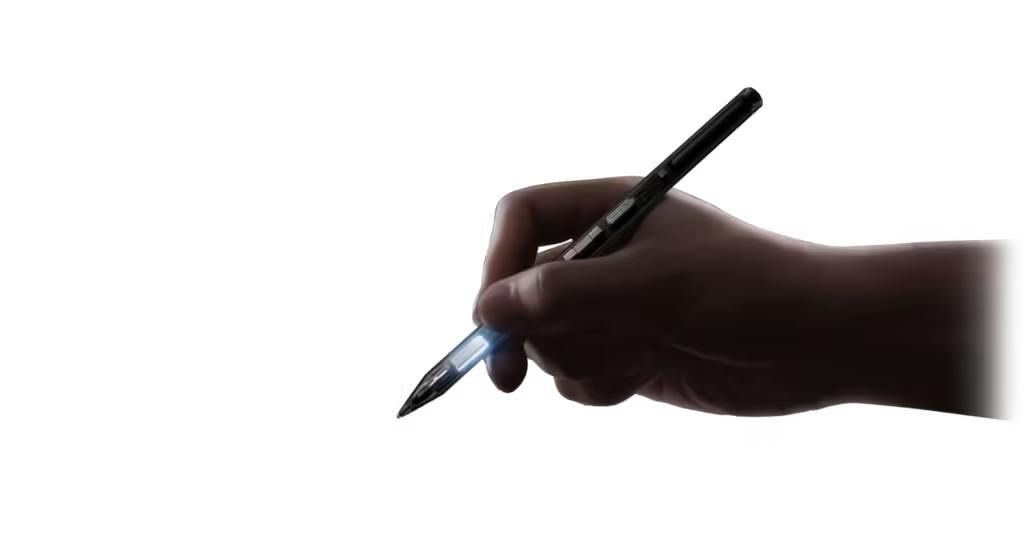

1.1 Overview of the Oppo Pad 3 Design
- Premium Materials:
The Oppo Pad 3 features a sleek metal body with an aluminum frame, enhancing both aesthetics and sturdiness. The glass front adds a premium touch, ensuring smooth, responsive touch interactions. This material choice not only boosts the overall build quality but also ensures a high-end feel without the weight. - Minimalist Look:
The tablet’s design is clean and minimalist. The 11.61-inch display is surrounded by slim bezels, maximizing screen space while maintaining a modern, streamlined appearance. The minimalist design makes it visually appealing and practical for both work and play. - Color Options:
Choose from Silver, Blue, or Purple, allowing you to personalize the device to match your style. The Oppo Pad 3 offers versatile color options for different tastes. - Stylus Support:
The Oppo Pad 3 includes stylus support with 2.0ms latency, catering to users who want to take notes, sketch, or interact with the tablet more creatively. Whether you’re an artist, student, or professional, this feature ensures responsive interactions.
1.2 Portability and Ergonomics
- Lightweight and Slim Profile:
Weighing just 533 g (1.18 lb) and measuring 6.3 mm in thickness, the Oppo Pad 3 is both lightweight and slim, making it easy to carry around without feeling cumbersome. The compact size enhances portability without compromising on screen size. - Comfortable to Hold:
Despite its large 11.61-inch screen, the tablet’s weight and size make it ergonomic and comfortable to hold for long periods, whether for work or leisure. Its well-balanced design makes it ideal for prolonged use without discomfort. - Easy to Carry:
Its slim profile allows you to slip the tablet into a bag or backpack with ease, making it a great choice for those constantly on the go. Whether you’re commuting or traveling, the Oppo Pad 3 is built for convenience. - Versatile Usage:
The Oppo Pad 3 is perfect for both casual users and professionals. Whether you’re watching videos, browsing the web, or working on creative projects, its size and weight make it an ideal choice for portable use.
1.3 Durability Tests
- Scratch Resistance:
The Oppo Pad 3’s glass front offers a decent level of scratch resistance under everyday use. However, it’s always a good idea to apply a screen protector to safeguard against accidental scratches. - Drop Resistance:
While Oppo hasn’t officially tested drop resistance, the aluminum frame provides some protection. The tablet can withstand light drops, but using a case is recommended for added durability in case of higher-impact falls. - General Durability:
Overall, the Oppo Pad 3 is built to handle the demands of daily use. With its solid construction and attention to material quality, this tablet is designed to last. However, using a protective case is advisable to prolong its lifespan.
2. Display Quality: Oppo Pad 3 Screen Breakdown
The Oppo Pad 3 display is designed to provide an immersive viewing experience with vibrant colors, sharp resolution, and smooth performance. Let’s break down its key features to give you a clearer picture of its display capabilities.
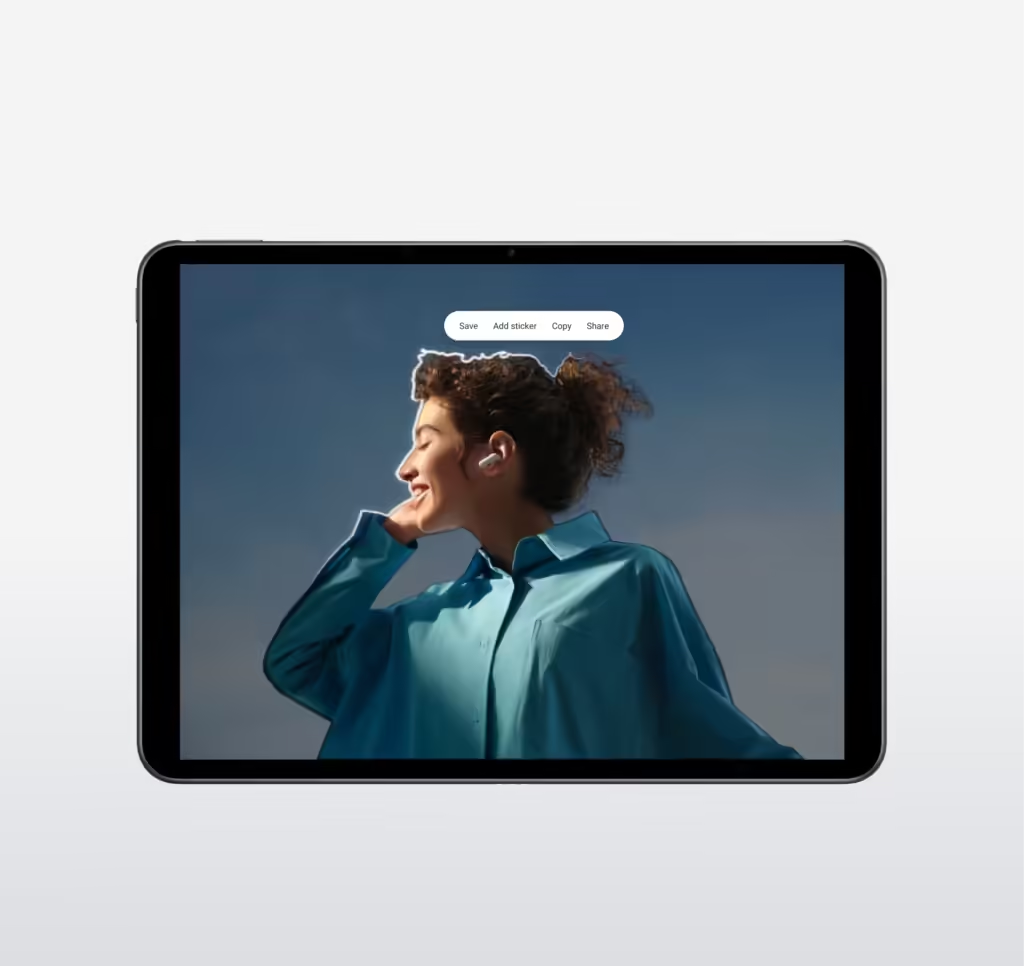
2.1 Screen Size, Resolution, and Display Features
- Large Screen:
The Oppo Pad 3 features an impressive 11.61-inch display, offering a spacious canvas for both work and play. With a screen-to-body ratio of approximately 84.9%, the display is nearly edge-to-edge, providing a more immersive viewing experience. - Resolution and Clarity:
The tablet boasts a 2000 x 2800 pixels resolution, delivering a ~296 ppi pixel density. This ensures that the display is crisp, clear, and perfect for reading, watching videos, or browsing photos. - Color Accuracy:
The Oppo Pad 3 display supports 1B colors, providing rich, vibrant visuals. Whether you’re editing photos, watching high-definition videos, or playing games, the colors are accurate and true-to-life. - Display Technology:
The tablet uses IPS LCD technology, ensuring wide viewing angles and vibrant color reproduction. While it may not match OLED in terms of contrast, it delivers a great overall experience with bright, sharp images.
2.2 Refresh Rate and Smoothness
- 144Hz Refresh Rate:
The Oppo Pad 3 features a 144Hz refresh rate, ensuring ultra-smooth scrolling whether you’re navigating apps or web pages. The high refresh rate also boosts the responsiveness of the device, making it ideal for fast-paced activities such as gaming. - Daily Task Smoothness:
In daily tasks like browsing, watching videos, or multitasking, the Oppo Pad 3 performs seamlessly. The combination of the 144Hz refresh rate and powerful internals ensures everything runs smoothly, offering a premium experience for everyday use.
2.3 Eye Care and Display Protection
- Eye Care Features:
The Oppo Pad 3 comes equipped with a blue light filter, helping reduce eye strain during extended use. This is particularly beneficial for those who spend long hours on their devices, whether for work, study, or entertainment. - Display Protection:
While Oppo hasn’t officially mentioned Gorilla Glass protection, the Oppo Pad 3 features a robust build with a glass front that can withstand daily use. However, for added protection against scratches and cracks, using a screen protector is highly recommended. - Comfortable Viewing:
The combination of blue light filtering and the high-quality display ensures that the Oppo Pad 3 provides a comfortable viewing experience, even during long sessions. Whether you’re working, reading, or gaming, the display minimizes strain and maintains clarity.
3. Oppo Pad 3 Performance: Powering Through Tasks
The Oppo Pad 3 is built to handle everything from everyday tasks to demanding applications with ease. Whether you’re multitasking, gaming, or using productivity apps, this tablet delivers a smooth, responsive experience. Let’s dive into how the Oppo Pad 3 performs across different use cases.

3.1 Processor and Hardware Performance
- MediaTek Dimensity 8350 Chipset:
The Oppo Pad 3 is powered by the MediaTek Dimensity 8350 chipset (4 nm), a high-performance processor that strikes the perfect balance between speed and energy efficiency. With 8 cores, including 1x 3.35GHz Cortex-A715 and 3x 3.20GHz Cortex-A715, the tablet effortlessly handles both single-threaded and multi-threaded tasks. Whether you’re browsing, editing documents, or multitasking, the tablet performs seamlessly. - Gaming Performance:
Paired with the Mali G615-MC6 GPU, the Oppo Pad 3 delivers impressive gaming performance. The 144Hz refresh rate combined with the powerful chipset ensures smooth graphics rendering and responsive controls, making it an excellent choice for gaming. Whether you’re playing PUBG, Mobile Legends, or any other graphic-intensive games, the tablet maintains high frame rates and fluid visuals. - Multitasking and Productivity:
The Oppo Pad 3 excels at multitasking, thanks to the powerful Dimensity 8350 chipset and up to 12GB of RAM. Whether you’re running multiple apps simultaneously, switching between tasks, or working with productivity tools, the tablet ensures fluid performance. Benchmark tests reveal that the device can handle intensive tasks like document editing, video editing, and web browsing without noticeable lag.
3.2 RAM, Storage, and System Performance
- RAM Options:
The Oppo Pad 3 offers up to 12GB of RAM, ensuring smooth multitasking even with several demanding apps open. Users can easily switch between apps like photo editing, video streaming, and note-taking without experiencing any slowdown. - Storage Capacity:
The tablet comes in multiple storage configurations, with 128GB, 256GB, and 512GB storage options. Thanks to UFS 3.1 technology, read and write speeds are exceptionally fast, allowing you to quickly load apps, access files, and save media. - System Performance:
The combination of the MediaTek Dimensity 8350 chipset, ample RAM, and UFS 3.1 storage ensures that the Oppo Pad 3 delivers seamless system performance. Whether you’re navigating through the Android 15 OS, running productivity apps, or enjoying media, the device performs efficiently, offering a smooth experience every time you use it.
3.3 Software Experience: ColorOS for Tablets
- ColorOS 15 for Tablets:
The Oppo Pad 3 runs on Android 15, paired with ColorOS 15, Oppo’s custom user interface. ColorOS offers an intuitive, user-friendly experience with smooth animations, a clean layout, and enhanced features that make navigating through apps easy and fast. - Tablet-Specific Optimizations:
ColorOS for Tablets brings several optimizations designed to improve the tablet experience. Features like multi-window mode, split-screen functionality, and app continuity allow for a more productive and seamless experience. Additionally, the OS offers gesture controls for easier navigation, especially on larger screens. - Software Updates:
Oppo frequently updates ColorOS to improve security, add new features, and enhance overall performance. The Oppo Pad 3 benefits from these updates, ensuring long-term support and reliability for its users.
4. Camera Review: Oppo Pad 3 Camera Quality
The Oppo Pad 3 camera is designed to provide clear, vibrant images and smooth video recording, making it a solid option for photography, video calls, and casual content creation. Let’s break down the camera capabilities of both the rear and front cameras.
4.1 Rear Camera Setup and Quality
- Camera Specs:
The Oppo Pad 3 features a 13 MP rear camera with an f/2.2 aperture, providing decent-quality photos for everyday use, whether you’re capturing documents, landscapes, or casual photos. This setup delivers clarity and vibrancy, perfect for sharing images on social media or personal use. - Daylight Performance:
In well-lit conditions, the Oppo Pad 3 captures sharp, vibrant images with good color accuracy. The 13 MP sensor ensures details are retained, with rich colors and decent contrast. This makes it great for everyday photography, whether you’re capturing landscapes or social events. - Low-Light Performance:
In low-light conditions, the Oppo Pad 3 performs reasonably well, though some images may exhibit noise and slight softness. The LED flash helps brighten subjects in dark environments but may not work as well in extremely low light.- Want tips for taking better photos in low-light? Check out our tablet camera tips.
- Video Recording Quality:
The rear camera supports 4K video recording at 30fps and 1080p at 30fps, making it suitable for casual video recording. Gyro-EIS (Electronic Image Stabilization) ensures smoother, steadier footage even while moving, providing good video quality for everyday use or vlogs.
4.2 Front Camera and Selfie Performance
- Camera Specs:
The Oppo Pad 3 is equipped with an 8 MP front camera, which offers a 103° wide-angle lens. This makes it ideal for group selfies or video calls, providing a broader shot compared to typical front-facing cameras. - Video Calls:
The 8 MP front camera performs well for video calls, providing good image quality with clear resolution and decent color accuracy. Whether you’re using Zoom, Google Meet, or other video conferencing apps, the front camera ensures sharp and clear video calls. - Selfie Performance:
In terms of selfies, the 8 MP front camera delivers clear images with accurate skin tones and reasonable detail. While it’s not a high-end camera, it serves its purpose well for casual selfies and social media content.
4.3 Camera Features and AI Enhancements
- AI-Driven Enhancements:
The Oppo Pad 3 includes AI-driven features like AI Beautification to smooth out skin tones in selfies, giving them a more polished appearance. While not as advanced as high-end flagship devices, these features still improve the quality of selfies and portraits. - Portrait Mode:
The rear camera supports portrait mode, allowing you to take photos with a bokeh effect (blurry background) for a more professional look. The AI helps to detect faces and subjects, ensuring the background is blurred properly without affecting the subject’s sharpness. - HDR and Scene Detection:
The tablet offers HDR support for better dynamic range in high-contrast scenes. AI scene detection automatically adjusts the camera settings based on the subject, ensuring optimal color, exposure, and overall photo quality.
5. Battery Life: Does the Oppo Pad 3 Last All Day?
The Oppo Pad 3 is designed to handle extended use without frequent recharging. In this section, we explore the device’s battery capacity, charging speed, and overall battery life in real-world usage, as well as the power-saving features that enhance longevity and efficiency.

5.1 Battery Size and Charging Speed
- Battery Capacity:
The Oppo Pad 3 is equipped with a 9520 mAh non-removable battery, offering a large capacity for a tablet of its size. This substantial battery ensures that you can use the tablet for extended periods without worrying about frequent recharging. - Battery Life:
In real-world usage, the Oppo Pad 3 delivers impressive battery performance. With moderate usage, including web browsing, video streaming, and light productivity tasks, users can expect up to 10-12 hours of continuous use. This makes it suitable for a full day of work or entertainment without the need to plug it in. - Charging Speed:
The Oppo Pad 3 supports 67W wired charging, allowing for quick recharge times. In just about 1 hour, the tablet can be charged to nearly 100%, making it ideal for users on the go who need a quick top-up. Power Delivery (PD), Quick Charge (QC), and UFCS (Universal Fast Charging Standard) compatibility add flexibility for different charging scenarios.
5.2 Power-Saving Features and Optimization
- Power-Saving Modes:
The Oppo Pad 3 includes several power-saving modes that help extend battery life when necessary. Users can enable these modes to reduce background activity, dim the display, and limit resource-intensive apps, helping to conserve battery during prolonged usage. - Screen Management:
With an 11.61-inch IPS LCD display and 144Hz refresh rate, the tablet offers a smooth visual experience. However, for battery conservation, the Oppo Pad 3 can adjust the refresh rate based on the activity. When browsing or reading, the screen refresh rate can automatically drop to 60Hz, conserving battery power without compromising on the user experience. - Other Features:
In addition to screen management, ColorOS 15 offers other system-level optimizations designed to enhance battery longevity. For example, background apps are efficiently managed to reduce unnecessary power consumption. The blue light filter also helps with power efficiency, especially when using the tablet for extended periods in lower lighting conditions.
6. Connectivity: How the Oppo Pad 3 Stands Out
The Oppo Pad 3 is designed to offer robust connectivity features, ensuring that users stay connected to the internet, peripherals, and other devices. This section explores the tablet’s Wi-Fi and Bluetooth performance, along with additional features such as stylus support and accessories.
6.1 Wi-Fi and Bluetooth Performance
- Wi-Fi 6:
The Oppo Pad 3 supports Wi-Fi 6 (802.11 a/b/g/n/ac/6/7), ensuring a faster, more stable internet connection. This technology provides improved download and upload speeds, reduced latency, and better performance in congested networks. Whether you’re streaming content, browsing, or video conferencing, Wi-Fi 6 ensures a smoother and more reliable experience. - Dual-Band Wi-Fi:
With dual-band support (2.4 GHz and 5 GHz), the Oppo Pad 3 allows users to switch between bands depending on their environment, ensuring the best possible connection, especially in crowded spaces with many devices connected. This flexibility ensures optimal performance in various settings. - Bluetooth 5.4:
The Oppo Pad 3 features Bluetooth 5.4, offering faster speeds, more stable connections, and improved range compared to earlier versions. This is especially useful when connecting wireless peripherals like speakers, headphones, or a Bluetooth-enabled keyboard.
6.2 5G and Cellular Connectivity (If Applicable)
- No Cellular Connectivity:
Unlike some tablets, the Oppo Pad 3 does not support cellular connectivity. This means there’s no 5G or LTE capability, and the device relies solely on Wi-Fi for internet access. While this might be a limitation for users who need on-the-go data access, it’s an ideal device for home or office use, where Wi-Fi is readily available. - SIM Support:
The tablet also lacks SIM card support, meaning it cannot be used for voice calls, text messaging, or mobile data. It is primarily designed for use in areas where a Wi-Fi connection is accessible.
6.3 Additional Features: Stylus and Accessories
- Stylus Support:
The Oppo Pad 3 offers stylus support, allowing users to interact with the tablet in more creative ways. With 2.0ms latency, the stylus delivers a responsive writing and drawing experience, making the tablet a great option for note-taking, sketching, or digital art. - Keyboard and Accessories:
While the Oppo Pad 3 doesn’t officially come with a keyboard attachment, it is compatible with third-party Bluetooth keyboards and other accessories. This makes it a versatile option for productivity tasks such as typing documents, emails, or browsing. Users can also attach USB-C accessories like external storage or other peripherals, further enhancing the device’s functionality.
7. Oppo Pad 3 Software & Ecosystem
The Oppo Pad 3 runs on ColorOS for Tablets, providing a customized software experience designed to enhance usability, multitasking, and productivity. This section highlights key software features that contribute to the overall user experience and ecosystem.
7.1 ColorOS for Tablets
- Custom UI for Tablets:
The Oppo Pad 3 runs ColorOS 15 for Tablets, Oppo’s custom skin on top of Android 15. Designed specifically for larger screens, ColorOS for Tablets optimizes the interface for productivity, offering more accessible controls and an enhanced layout tailored to tablet use. This ensures a smoother experience for daily tasks and creative projects. - Tablet-Specific Features:
Some standout features of Oppo ColorOS for Tablets include multi-window support, split-screen mode, and gesture-based navigation. These features enable users to do more at once, improving overall multitasking. The intuitive interface allows seamless transitions between apps and tasks, making it ideal for work and play. Additionally, ColorOS brings customizable shortcuts and a more fluid experience for managing large screen real estate. - UI Customization:
With ColorOS for Tablets, users can personalize their experience by adjusting themes, wallpapers, and fonts. Dark mode is fully supported, offering a more comfortable viewing experience in low-light settings.
7.2 App Compatibility and Multi-tasking
- Android App Compatibility:
The Oppo Pad 3 runs on Android 15 with ColorOS 15, meaning it supports all Android apps available through the Google Play Store. Most apps are optimized for tablets, but the device also supports apps designed for smartphones, offering users a wide range of software options. Many popular apps, including media streaming, productivity, and creative apps, work seamlessly on the tablet. - Optimized Multi-tasking:
With the large 11.61-inch display and support for split-screen mode and multi-window functionality, the Oppo Pad 3 is perfectly equipped for multitasking. You can run two apps side by side, drag and drop files between them, and quickly switch between windows. This makes it easy to handle productivity tasks, such as typing a document while referencing a webpage or chatting on one side while watching a video on the other. - App Continuity:
ColorOS for Tablets also includes app continuity features that allow seamless transitions between apps. For instance, you can start working on a task on the tablet and continue it on your phone (or vice versa), depending on the app’s capabilities. This enhances the ecosystem experience for users who own other Oppo devices.
7.3 Software Updates and Longevity
- Software Update Commitment:
Oppo is known for its commitment to providing regular software updates to its devices. The Oppo Pad 3 is expected to receive regular security patches and feature updates to keep the system secure and up to date. Oppo typically offers two years of major software updates, including Android version upgrades, and three years of security updates. - Long-Term Support:
With Android 15 and ColorOS 15, the Oppo Pad 3 is set to receive consistent software support throughout its lifespan. Oppo has a strong track record of providing long-term support for its devices, ensuring that your tablet remains functional and secure for years to come. - Security Features:
Oppo emphasizes security in its updates, with frequent patches to protect against vulnerabilities. The Oppo Pad 3 includes features like fingerprint unlocking and face unlock, enhancing overall device security.
8. Oppo Pad 3 vs Competitors: A Detailed Comparison
When choosing a tablet, it’s important to consider not only the features but also how it compares to other popular devices on the market. In this section, we’ll compare the Oppo Pad 3 with some of its competitors, including the Samsung Galaxy Tab S9, iPad 10.2 (2023), and Xiaomi Pad 6, to help you decide which one best fits your needs.
8.1 Oppo Pad 3 vs Samsung Galaxy Tab S9
- Performance:
The Oppo Pad 3 is powered by the MediaTek Dimensity 8350 chipset, offering solid performance for multitasking and gaming. In comparison, the Samsung Galaxy Tab S9 features the more powerful Qualcomm Snapdragon 8 Gen 2 chipset, providing superior performance, especially in gaming and high-demand applications. - Display:
The Oppo Pad 3 features a 11.61-inch IPS LCD display with a 144Hz refresh rate, making it ideal for smooth gaming and media consumption. The Samsung Galaxy Tab S9 has an AMOLED display with a 120Hz refresh rate, offering deeper contrast and more vibrant colors, though with a slightly lower refresh rate. - Camera:
Both tablets feature an 8 MP main camera and an 8 MP front camera, but the Samsung Galaxy Tab S9 includes additional camera features and software optimizations for superior photo and video quality. - Price:
The Oppo Pad 3 starts at an estimated price of €600 (~$640 USD), offering strong value for money with a large battery and fast charging. The Samsung Galaxy Tab S9, however, starts at a significantly higher price of around €850 (~$900 USD), making it a more premium option.
8.2 Oppo Pad 3 vs iPad 10.2 (2023)
- Performance:
The Oppo Pad 3 is equipped with the MediaTek Dimensity 8350 chipset, which provides solid performance for productivity and gaming. However, the Apple A14 Bionic chip in the iPad 10.2 (2023) offers better performance, especially in single-core tasks and optimized applications. - Display:
The Oppo Pad 3 has an 11.61-inch IPS LCD display with a 144Hz refresh rate, which makes it smoother for gaming and browsing. The iPad 10.2 (2023) features a 10.2-inch Retina display with a 60Hz refresh rate, providing a more traditional tablet experience but without the high refresh rate of the Oppo Pad 3. - Camera:
Both tablets feature an 8 MP front camera, but the iPad 10.2 (2023) has a 12 MP ultra-wide front camera, making it a better choice for video calls and FaceTime, with improved framing. The Oppo Pad 3 has a 13 MP main rear camera, focused on everyday photo and video needs. - Price:
The Oppo Pad 3 starts at around €600 (~$640 USD), whereas the iPad 10.2 (2023) is priced starting at $329 USD for the base model, making it a more budget-friendly option if you don’t need the larger display or higher performance of the Oppo Pad 3.
8.3 Oppo Pad 3 vs Xiaomi Pad 6
- Performance:
The Oppo Pad 3 runs on the MediaTek Dimensity 8350 chipset, providing excellent performance for multitasking and media consumption. The Xiaomi Pad 6, however, comes with the Snapdragon 870 chipset, which offers better performance, especially in gaming and high-performance tasks, with its superior GPU. - Display:
The Oppo Pad 3 has an 11.61-inch IPS LCD display with a 144Hz refresh rate, providing smoother visuals and gameplay. The Xiaomi Pad 6 has a similar 11-inch IPS LCD display but with a 120Hz refresh rate, offering smooth visuals though not as high as the Oppo Pad 3. - Camera:
Both tablets feature an 8 MP front camera, but the Xiaomi Pad 6 has a 13 MP rear camera, providing an edge in photography over the Oppo Pad 3’s 8 MP rear camera. However, for most everyday users, the difference in camera quality may not be significant. - Price:
The Oppo Pad 3 starts at an estimated €600 (~$640 USD), whereas the Xiaomi Pad 6 starts at around €350 (~$370 USD), making it a more affordable option with comparable specs in terms of performance and display.
9. Pricing and Availability: Where to Buy the Oppo Pad 3
The Oppo Pad 3 is available across multiple regions, offering a variety of configurations to suit different needs and budgets. Below is a breakdown of the tablet’s pricing and where you can purchase it, including details on sales events for special discounts.
9.1 Price Breakdown and Value for Money Across Regions
Here’s a comparison of the Oppo Pad 3 pricing in different regions, including Philippines, along with special pricing during major sales events like 11.11 and 12.12.
| Region | Configuration | Price (Approx.) | Sales Event Discounts |
|---|---|---|---|
| Philippines | 8GB RAM + 128GB Storage | ₱17,070 | Discounted during 11.11 & 12.12 sales |
| 8GB RAM + 256GB Storage | ₱19,548 | Potential discounts in sales events | |
| 12GB RAM + 256GB Storage | ₱21,992 | Available during sales events | |
| 12GB RAM + 512GB Storage | ₱25,251 | Discounted in holiday sales | |
| Global | 8GB RAM + 128GB Storage | Approx. €600 (~$640 USD) | Prices may vary during promotions |
| 8GB RAM + 256GB Storage | Approx. €650 (~$690 USD) | Check for region-specific offers | |
| 12GB RAM + 256GB Storage | Approx. €700 (~$740 USD) | Available during major sales events | |
| 12GB RAM + 512GB Storage | Approx. €750 (~$800 USD) | Discounted during global sales |
9.2 Where to Buy the Oppo Pad 3
You can purchase the Oppo Pad 3 from a variety of channels, both online and offline, depending on your region. Here are some recommended places:
| Purchase Location | Region Availability | Where to Buy |
|---|---|---|
| Official Oppo Stores | Philippines, Global | Available in major malls and official retail stores across regions. |
| Lazada | Philippines, Southeast Asia | Online platform with regular discounts during sales events like 11.11 and 12.12. |
| Shopee | Philippines, Southeast Asia | Convenient online purchase with frequent sales events. |
| Local Malls | Philippines, Southeast Asia | Find Oppo Pad 3 in authorized Oppo kiosks and outlets. |
| E-commerce Platforms | Global | Available on Amazon, Lazada, Shopee, depending on region. |
10. Oppo Pad 3: Key Specifications Breakdown and Recap
Before diving into the final verdict, let’s take a quick look at the key specifications of the Oppo Pad 3 to summarize its features and capabilities.
| Specification | Details |
|---|---|
| Display | 11.61-inch IPS LCD, 2000 x 2800 pixels resolution, 144Hz refresh rate, 500 nits (typ) brightness |
| Processor | Mediatek Dimensity 8350 (4 nm), Octa-core CPU (1x 3.35GHz Cortex-A715, 3x 3.20GHz Cortex-A715, 2x 2.90GHz Cortex-A720, 2x 2.2GHz Cortex-A520) |
| GPU | Mali G615-MC6, delivering smooth graphical performance for gaming and media |
| RAM | Available in 8GB and 12GB options for seamless multitasking and smooth performance |
| Storage | 128GB, 256GB, 512GB (UFS 3.1) for fast data access and app storage; no microSD card slot for expansion |
| Main Camera | 8 MP, f/2.2 aperture, LED flash, 4K video at 30fps for clear everyday photos and videos |
| Front Camera | 8 MP, f/2.3, 103° ultrawide lens, 1080p video at 30fps, perfect for video calls and selfies |
| Battery | 9520 mAh, non-removable, 67W wired charging (PD, QC, UFCS) for fast recharges |
| Operating System | Android 15 with ColorOS 15 for Tablets, offering smooth navigation and multitasking |
| Connectivity | Wi-Fi 6, Bluetooth 5.4, USB Type-C 3.2 (OTG, accessory connector); no cellular connectivity or NFC |
| Audio | Stereo speakers (4 speakers), no 3.5mm jack, 24-bit/192kHz audio for excellent sound quality |
| Sensors | Accelerometer, proximity, gyro, compass, color spectrum sensor |
| Dimensions | 257.8 x 189.1 x 6.3 mm (10.15 x 7.44 x 0.25 in), slim and lightweight for portability |
| Weight | 533 g (1.18 lb), making it easy to carry around and use for extended periods |
| Colors | Available in Silver, Blue, and Purple, offering stylish options |
| Price | Estimated starting price around €600 (~$640 USD), offering great value for its features and specs |
11. Final Verdict: Should You Buy the Oppo Pad 3?
The Oppo Pad 3 offers a combination of performance, design, and affordability, making it an appealing choice for a wide range of users. Let’s break down who should consider the Oppo Pad 3 and whether it’s worth the investment.
11.1 Who Should Consider the Oppo Pad 3?
- Students:
The Oppo Pad 3 is an excellent option for students who need a device for online classes, note-taking, and media consumption. With its 11.61-inch display, smooth 144Hz refresh rate, and long battery life, it’s perfect for attending virtual lectures, completing assignments, and watching educational content. The stylus support is an added bonus for digital note-taking and creative work. - Remote Workers:
Remote workers will appreciate the Oppo Pad 3 for its solid productivity capabilities and ease of use in virtual meetings. The 8 MP front camera ensures clear video calls over Wi-Fi, while the 144Hz display provides a smooth experience when juggling multiple tasks or documents. Its lightweight design and long battery life also make it ideal for those who need a portable device for working on the go. - Gamers:
The Oppo Pad 3 is well-suited for casual gamers thanks to its 144Hz refresh rate and Mali G615 GPU. Whether you’re playing Mobile Legends, PUBG Mobile, or other mobile games, the tablet delivers a smooth and responsive gaming experience. If you’re a gamer looking for a reliable device without breaking the bank, the Oppo Pad 3 provides excellent performance at an affordable price.
11.2 The Bottom Line: Is It Worth It?
- Value for Money:
With an estimated starting price of €600 (~$640 USD), the Oppo Pad 3 offers excellent value for money in the tablet market. The combination of a Mediatek Dimensity 8350 chipset, up to 12GB RAM, and a 144Hz display positions it as a highly competitive option, especially when compared to other mid-range tablets. - Competition:
When compared to other popular tablets like the Samsung Galaxy Tab S9 and iPad 10.2 (2023), the Oppo Pad 3 holds its ground. While these competitors may offer more premium features, such as better cameras or cellular connectivity, the Oppo Pad 3 offers a strong balance of features, performance, and price, making it a solid choice for those seeking great value without paying a premium. - Global Appeal:
For students, remote workers, and gamers around the world, the Oppo Pad 3 meets a variety of needs with its robust performance, display quality, and battery life. Its affordable price tag makes it an excellent choice for anyone looking for a versatile tablet that can handle productivity, entertainment, and light gaming.
12. Final Recommendation:
The Oppo Pad 3 is a fantastic choice for anyone seeking an affordable tablet with solid performance and features that cover a wide range of tasks. Whether you’re a student, a professional, or a gamer, the Oppo Pad 3 delivers good value for its price, making it well worth considering if you’re in the market for a reliable tablet. For more information about the Oppo Pad 3 and to explore the full range of Oppo products, visit the official Oppo website.
However, if you require cellular connectivity or advanced camera features, you may want to explore alternatives.




