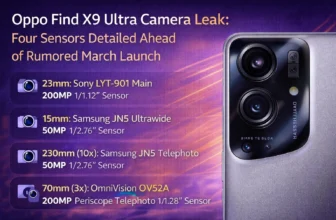Microsoft Office Windows 10 Updates End in October 2025 – What Filipinos Should Know
Microsoft has announced that updates for its Office apps on Windows 10 will officially end on October 14, 2025. This decision aligns with the company’s plan to phase out support for Windows 10, urging users worldwide, including those in the Philippines, to transition to Windows 11.

Affected Office Applications
The decision impacts both Microsoft 365 and standalone Office versions, including:
- Office 2016
- Office 2019
- Office 2021
- Office 2024
While these applications will continue to function on Windows 10 devices, they will no longer receive updates. This could lead to security vulnerabilities, performance issues, and compatibility problems over time.
Why Filipino Users Should Act
In the Philippines, Microsoft Office on Windows 10 is widely used by students, professionals, and businesses. Without updates, users could face challenges such as:
- Decreased Security: Older software becomes a target for cyber threats.
- Reduced Performance: Future Office features won’t be compatible with Windows 10.
- Limited Productivity: Critical bugs and issues may not be resolved.
Steps to Transition from Microsoft Office on Windows 10 to Windows 11
To avoid potential issues, Microsoft strongly recommends upgrading to Windows 11. Here’s how to prepare:
- Check Compatibility: Verify if your device meets the Windows 11 minimum requirements.
- Upgrade Your Device: If your current PC doesn’t support Windows 11, explore new laptops or desktops. Check our guide on the Best Laptops for Students in the Philippines 2025.
- Explore Subscription Options: Compare the latest Microsoft 365 plans in the Philippines to find one that fits your needs.
Why is Microsoft Ending Updates for Windows 10?
Microsoft’s decision to stop updates for Office on Windows 10 aligns with its commitment to focus on newer, more secure platforms. By transitioning to Windows 11, users can:
- Access improved security and performance.
- Take advantage of enhanced Office features.
- Ensure long-term compatibility with other software.
Don’t Wait – Upgrade to Windows 11 Today!
Prepare now to ensure uninterrupted productivity and performance. For more details, visit Microsoft’s official support page.