My.SSS Member Online Registration: A Comprehensive Guide for Seamless Enrollment
Unlocking the Power of My.SSS: A Comprehensive Overview
Introducing My.SSS, your dynamic My.SSS Online Registration Guide. This innovative platform empowers members and employers with seamless access to social security records. Conduct transactions, download forms, and redefine efficiency in managing your social security matters through a user-friendly interface.

Eligibility for My.SSS Registration
SSS encourages all members to complete their SSS online registration through the My.SSS Portal. The following categories of individuals are eligible to register on My.SSS:
- Regular employers
- Employed members reported by an employer for coverage, as well as individually-paying members, such as self-employed individuals, non-working spouses, overseas Filipino workers (OFWs), and other voluntary members, provided they have at least one (1) month of posted contributions.
- Household employers
- Household helpers/employees
Individual members and regular/household employers must register for their unique User ID and password to access My.SSS. Importantly, both the creation of a My.SSS account and the utilization of the SSS online portal are entirely free of charge.
Streamlined My.SSS Registration Guide: A Seamless Four-Step Process
Embarking on your My.SSS registration is a straightforward process, provided you are already an SSS member with a valid SSS number and at least one posted contribution. Follow the online registration steps tailored for individual members outlined below:
Step 1: Navigate to the SSS Website To initiate the registration, visit the official SSS website at www.sss.gov.ph. From there, choose one of the following options: Click on “Registration” under the My.SSS tab and select your user type, or click on the “Click here” button under “Not yet registered in My.SSS?” This will direct you to the Online Member User ID Registration page, presenting eight options for information verification.

Select one of the following reported information to SSS from the displayed list:
- Savings account number / Citibank cash card / UBP Quick Card / UMID – ATM savings account number registered in SSS
- Mobile number registered in SSS
- UMID card
- Employer ID number / Household employer ID number
- Paid payment reference number / SBR No. / Payment receipt transaction number
- Date of the last loan
- Transaction number in your Personal Record/Unified Multi-Purpose ID (UMID) Application (E-1/E-6) (only for online SS Number applicants from December 10, 2020, onward)
- Check number of any SSS monthly pension
Step 2: Review Reminders and Certify Read and understand the provided reminders. Once done, certify your understanding and proceed to register.
Step 3: Complete the Online Form Fill out the required information in the SSS online form meticulously. After providing all necessary details, double-check the information and click the “Submit” button. A brief confirmation message will appear, signaling the successful submission of your enrollment for SSS online registration. Click “Ok” to proceed.
Step 4: Await SSS Email Confirmation Sit tight and await an email from SSS containing the outcome of your registration. Be sure to check your inbox for further instructions.
With these four steps, you’ll successfully navigate the My.SSS registration process, gaining access to a plethora of online SSS services and resources.
Initiating SS Number Registration: A User-Friendly Guide for First-Timers
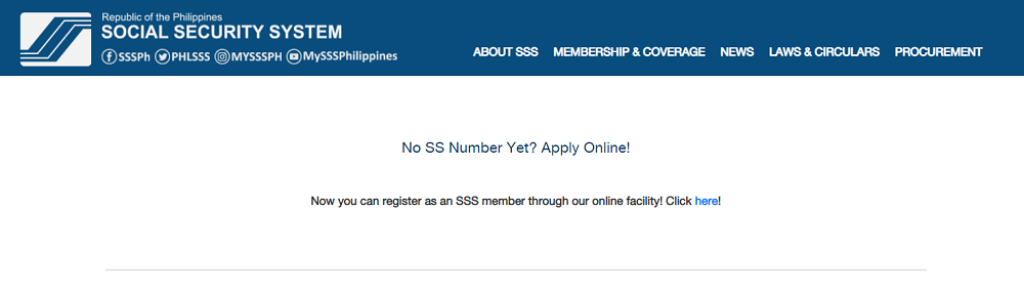
If you’re yet to secure an SS number, worry not – registering through the SSS online facility has never been simpler. The Social Security System (SSS) has streamlined the process, making it easier to both apply for an SS number and create your My.SSS account. Here’s a step-by-step guide on how to apply for an SS number:
- Visit the SSS Website:
- Go to www.sss.gov.ph and click on the bottom panel that reads “No SS Number Yet? SS Number Online Application Apply Now!”
- Initiate the Application:
- Click “here” to proceed and follow the step-by-step guide provided. Click “Start” to kick off the process.
- Phase 1 Registration:
- Encode all required fields in Phase 1 of the Registration process. Certify the accuracy of the information by ticking the “I’m not a robot” box and confirming below. Click “Submit.”
- Phase 2 Registration:
- Receive an email with a link directing you to Phase 2. Complete additional required fields, ensuring accurate address and contact information. Choose your preferred User ID for your My.SSS account and optionally provide UMID AT details. Review details and click “Proceed.”
- Documentary Requirement:
- Upload one supporting document for SS Number tagging. Click “Submit.” If no document is submitted, a notification will guide you on submitting through the My.SSS account later.
- Print/Download Documents:
- Print or download the E-1/E-6, Transaction Number Slip, and SS Number Slip.
- Confirmation Emails:
- Receive two emails: one confirming SS Number Online Application and another containing your My.SSS account password setup. Activate your account within five days to avoid expiration.
- Account Activation:
- Click the link, encode the last six digits of your CRN/SS Number, set and confirm your preferred password, and click “Submit.”
- Temporary Account Status:
- Note that your account will be tagged as “Temporary,” and certain services will be unavailable until required documents are reviewed and approved by SSS.
Follow these steps diligently to kickstart your journey with My.SSS, gaining access to a range of services while ensuring a smooth transition to full account status.
Maximizing My.SSS: Unlocking a Wealth of Services and Benefits
Discover the abundance of services available at your fingertips for My.SSS members. Delve into the convenience of exploring the following features:
- Disbursement Account Enrollment Module (DAEM):
- Seamlessly enroll your disbursement account, enjoying the added capability of uploading supporting documents.
- Benefit Re-disbursement Module:
- Unlock the potential to efficiently manage benefit disbursement through this specialized module.
- Record Management:
- Check and print essential SSS records, including Contributions, Loan Status, Loan Balance, Benefit Claim Status, and Document Requirements.
- Online Brand Appointment:
- Effortlessly schedule brand appointments through the user-friendly online platform.
- Contact Information Update:
- Keep your details current by updating your mailing address, foreign address, telephone number, and email address.
- Member Data Change Requests:
- Easily initiate requests for Member Data Change, including simple corrections.
- Record Requests:
- Request various records such as Personal Record (E-1), Member Data Change Request (E-4), Self-Employed Data Record (RS-1), Non-Working Spouse Record (NW-1), and Flexi-fund for OFWs.
- Maternity Notifications:
- Conveniently submit maternity notifications for voluntary, self-employed, Overseas Filipino Workers (OFWs), and Non-Working Spouses (NWS) members.
- Unemployment Benefit Application:
- Apply for Unemployment Benefits with ease through the intuitive online portal.
- Funeral Claim Application:
- Submit funeral claim applications conveniently via My.SSS.
- PESO Fund or Flexi-fund Enrollment:
- Initiate applications for PESO Fund or Flexi-fund enrollment through the seamless online platform.
- Simulated Retirement Benefit Calculator:
- Utilize the Simulated Retirement Benefit Calculator to forecast your retirement benefits.
- Loan Applications:
- Seamlessly submit applications for various loans, including Salary Loan, Calamity Loan, and Pension Loan.
- Payment Reference Number (PRN) Generation:
- Obtain Payment Reference Numbers for Contributions and Loans effortlessly through My.SSS.
- Customer Exit Survey:
- Provide valuable feedback through the Customer Exit Survey feature.
If you have additional inquiries, seek assistance from the nearest SSS branch or contact the 24-hour SSS Hotline at 920-6446 to 55 (excluding holidays). For online support, email SSS at [email protected] or message them via the Philippine Social Security System Facebook Page.
Source: SSS


